3 Easy Ways to Start Flipping Your Classroom!!!! (No expertise needed!!!)

Flipping your classroom is an amazing way to reach your students at all levels! Unfortunately it is more often an intriguing idea, rather than a reality. There are three main tools which I have begun to utilize as well as some other classrooms in my building to begin flipping their courses. These tools have been implemented in a social studies classroom, a Spanish classroom, a biology classroom and soon to be implemented in a co-taught geometry classroom. So much innovation happening!!! And these three tools will make your life that much easier!
 |
| You can connect your Playposit to your Google Classroom account and monitor each of your students' progress and grade them on the app! |
FIRST on my list HAS to be Playposit! This application allows for the teacher to create or (teacher steal) "bulbs" which then can be distributed to your classroom roster. The bulbs are essentially YouTube videos which have questions added to it. The free version of Playposit allows you to add multiple choice questions as well as short answer questions so you can hit all your levels of Bloom's! If you end up loving it and upgrading or your school/district decides to invest then that opens up more question options!!!
SECOND on my list, especially if you're looking at giving directions outside of school or posting instructions or lectures online if students miss a class would be Screencastify! You can find screencastify in the Chromestore or on their website. The free version allows you to do a 10 minute long screencast which then automatically downloads to your Google Drive! My students love it because they can replay directions I gave in class or go through an extra review before the test. If you decide that you want to have the ability to edit your video it will run you $24/year (Not Bad!!!)
THIRD on my list would be Nearpod. Nearpod is essentially a tool which allows for an interactive presentation where you can create new presentations and link videos and websites or import old slideshows from Google Slides or Powerpoints. The AWESOME part about Nearpod is you can then add an activity or question to your presentation!!!
Once you have added or edited the content to your liking you have two presentation options: Live OR Self-Paced! Live is awesome because students will punch the code in on their device and then they can follow along and collaborate with the class and teacher all at the same time. Self-Paced is awesome for the flipped classroom because students can move through at their own pace and then the teacher can review it later.
Nearpod has some free pre-made lesson as well has some the cost some $$$ which includes some 3D interactive pieces as well as some VR lessons!
These three tools are super easy to begin using regardless of your technological expertise! The students will appreciate it and enjoy it!
If you have questions please let me know in the comments!!!


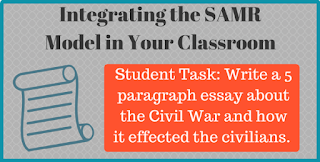
Comments
Post a Comment